Python Plugin
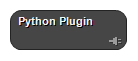
To execute a Python script, create a node and define its inputs, output, and settings using the node editor. You can access the node editor by double-clicking on the node.
By default, the software uses the included Hero Python environment. However, if you want to use a different environment, you can add it in the Settings menu. You can set the environment for each node individually by expanding the Execution settings group, which is collapsed by default.
See also
Keywords:
Copyright © 2025, Hero Imaging AB
