Surface Dice
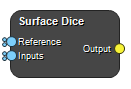
Computes the overlap of two surfaces at a specified tolerance \(\tau\), as opposed to normal Dice which assesses the overlap of two volumes. It was first introduced by Nikolov et al. The distance between two surfaces is the euclidian distance from one to the other. If the distance from the reference surface to a point on the input surface \(<\tau\), the surfaces at that point on the input are overlapping. The surface Dice coefficient is then calculated as
As with volume Dice, surface DICE \(\begin{equation}0<SD<1\end{equation}\).
Inputs
Reference
Reference mask(s).
Type: Mask, List, Required, Single
Inputs
Input mask(s).
Type: Mask, List, Required, Single
Outputs
Output
Table(s) containing the results.
Type: Table, List
Settings
Dimensionality Selection
This setting defines how the surfaces should be compared.
2D: The comparison is done slicewise, i.e. the distance between the surfaces is only measured in the slice plane:
2.5D: This setting is usually appropriate when the structure has been defined as a stack of countours. The distance is calculad in 3D, but it is only measured on 2D contours, i.e. on the points that has actually been defined. See Mask Contour and the Slicewise setting for further information.
3D: The distance and measurement is done in 3D.
Values: 2D, 2.5D, 3D
Slice Plane Selection
Select the slice direction of the image matrix for 2D and 2.D evaluation. Default option is "i-j", and represent axial slices in an axial image, sagittal slices in a sagittal image or coronal slices in a coronal image.
Values: i-j, i-k, j-k
Ignore Geometry Boolean
Ignore geometric information for calculations, i.e. Position, Orientation and Voxelsize, and only compare matrices. Useful for comparing e.g. 2D slices from different series.
Compare Input List Selection
If Pairwise is selected, each element in the Reference list is compared to the corresponding element in the Input list. The two lists must be the same lenght. Output is a list of tables, one for each pair. If you want to have the information as a single table, use Merge Tables.
If Against each Ref element is selected, the filter compares each reference volume to all volumes in the input list. If the reference input is a list, each element in that list will be compared to all elements in the input list, and the output will be a list of tables.
Values: Pairwise, Against each Ref element
Merge Tables Boolean
If output produces a list, merge the list into one table.
Tolerance [mm] Float
Set the tolerance for accepting two surfaces as overlapping.
See also
Keywords:
Copyright © 2025, Hero Imaging AB
