Dilate
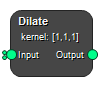
Image dilation is a morphological image processing technique used to increase the size of bright regions in an image, while preserving the boundaries of objects. The dilation operation is performed using a structuring element or kernel, which is a small neighborhood of pixels that is moved over the image. The value of the output pixel is set to the maximum value of the corresponding pixels in the neighborhood defined by the structuring element. The dilation operation expands the bright regions in the image and can be used for tasks such as connecting broken objects, filling small holes, and increasing the size of objects. Image dilation is often used in combination with other morphological operations, such as erosion and closing, to perform image processing tasks such as object extraction, skeletonization, and shape analysis.
Inputs
Input
Input image(s).
Type: Image, List, Required, Single
Outputs
Output
Output image(s).
Type: Image, List
Settings
Kernel Selection
Shape of the structuring element.
Values: Annulus, Ball, Box, Cross
Kernel Radius [px] 3D Vector
Set the kernel radius in voxels, specified as [i, j, k].
See also
References
Keywords:
Copyright © 2025, Hero Imaging AB
