Apply Mask
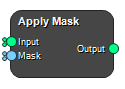
Apply a mask to an image. True values will be kept, False values will be set to a specified value.
Inputs
Input
Input Image on which to apply the Mask
Type: Image, List, Required, Single
Mask
Input Mask
Type: Mask, List, Required, Single
Outputs
Output
Masked Image
Type: Image, List
Settings
Configure
Masked Value Float
Voxels in the resulting image where the mask is FALSE will be set to this value.
Invert Mask Boolean
Invert the mask before applying it to the image.
Crop to Mask Bounding Box Boolean
Crop the resulting image to the bounding box of the mask. The bounding box is the smallest cuboid that completely contains the TRUE (or FALSE if inverted) values in the mask.
Multi-Channel
Multiframe Boundingbox Selection
If input image has multiple frames, determine how to crop the image. Combined uses the combined bounding box of all volumes, Channel Index uses the bounding box in a specific frame to crop the image.
Values: Combined, Channel Index
Frame Integers
Channel index for the selected frame.
See also
Keywords:
Copyright © 2023, Hero Imaging AB
