Get Slices
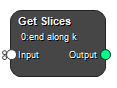
Get a range of slices from an image or a mask. The start and stop slices can be defined by the 0-based slice index, and the slice orientation can be i, j or k.
The zero-based slice index can be positive or negative integers, or the keyword end.
Example 1: Get the first 4 slices from an input.
Start index: 0, Stop index: 3, Slice orientation: k.
Example 2: Get the 4 last slices from an input:
Start index: end - 3, Stop index: end, Slice orientation: k. or
Start index: end - 3, Stop index: -1, Slice orientation: k.
Example 3: Remove the first and last slice:
Start index: 1, Stop index: end - 1, Slice orientation: k. or
Start index: 1, Stop index: -2, Slice orientation: k.
Inputs
Input
Input timage or mask.
Type: Mask, Image, List, Required, Single
Outputs
Output
Output.
Type: Mask, Image, List
Settings
Start Slice Text
Define the first slice of the output.
Stop Slice Text
Define the last slice of the output.
Slice Orientation Selection
Select the slice direction. Default option is k, and represent axial slices in an axial image, sagittal slices in a sagittal image or coronal slices in a coronal image.
Values: k, j, i
See also
Keywords:
Copyright © 2023, Hero Imaging AB
