Extract Components
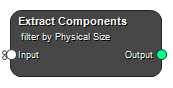
Extracts shapes, i.e. connected regions, from input labelmaps or mask(s) based on the following properties:
| Property | Description |
|---|---|
| Elongation | The ratio of the largest principal moment to the smallest principal moment. Its value is greater or equal to 1. |
| Equivalent Ellipsoid Diameter | The diameters of the ellipsoid with the same size and ratio of all the axes as the object. The value depends on the image spacing. |
| Equivalent Spherical Perimeter | The equivalent perimeter of a hypersphere with the same volume as the object. The value depends on the image spacing. |
| Equivalent Spherical Radius | The radius of a sphere with the same volume as the region. |
| Feret Diameter | The diameter of the sphere that inclues the region. |
| Flatness | |
| Number of Pixels | Number of pixels in the region. |
| Number of Pixels on Border | Number of pixels adjacent to a pixel with value FALSE. |
| Perimeter | |
| Perimeter on Border | |
| Perimeter on Border Ratio | |
| Physical Size | The volume of the region in physical units. |
| Principal Axes | The principal axes of the region. |
| Principal Moments | The principal moments of the region. |
| Roundness | The roundness of the object. |
Inputs
Input
Input.
Type: Mask, Image, List, Required, Single
Outputs
Output
Output.
Type: Mask, Image, List
Settings
Filter By Selection
Select which shape statistic should be used for extracting a connected component from the input.
Values: Elongation, Equivalent Spherical Perimeter, Equivalent Spherical Radius, Feret Diameter, Flatness, Number of Pixels, Number of Pixels on Border, Perimeter, Perimeter on Border, Perimeter on Border Ratio, Physical Size, Roundness
Order By Selection
Order the connected components according to a shape statistic either Ascending (smallest value first) or Descending (largest value first).
Values: Ascending, Descending
Keep num of Components Integer
How many of the connected components to keep from the ordered shape statistic. To keep the largest component in an input, choose “Filter By: Physical Size”, “Order: Physical Size” and “Keep num of Components: 1”.
Connectivity Selection
Set whether the connected components are defined strictly by face connectivity or by face+edge+vertex (full) connectivity.
Values: Face Connectivity, Full Connectivity
See also
Keywords:
Copyright © 2025, Hero Imaging AB
