Rotate
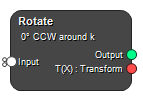
Rotate input images or masks along any of the three principal image axes.
Inputs
Input
Input image or mask.
Type: Mask, Image, List, Required, Single
Outputs
Output
Resulting image after rotation.
Type: Mask, Image, List
T(X)
The resulting transform.
Type: Struct
Settings
Direction Selection
Set direction of rotation.
Values: Clockwise, Counter-clockwise
Angle [°] Float
Rotation angle in degrees.
Axis Selection
Select the principal axis around which to rotate the image.
Values: i, j, k
Extrapolation Value Float
Set voxel values for extrapolated voxels.
Interpolator Selection
Select the interpolator. Nearest neighbour and linear transforms are fast, but give the least accurate results. Windowed sinc methods are more accurate, but are also slower.
Values: Nearest Neighbour, Linear, BSpline Order 2, BSpline Order 3, BSpline Order 4, BSpline Order 5, Gaussian, Hamming Windowed Sinc, Cosine Windowed Sinc, Welch Windowed Sinc, Lanczos Windowed Sinc, Blackman Windowed Sinc
See also
Keywords:
Copyright © 2023, Hero Imaging AB
