Set Property
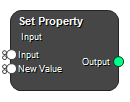
Set a specific property to a value supplied as an input. This operation allows changing the property value type, e.g. from a Numeric Array to a Text List. The property has to exist in the input data. If it does not exist, use the Insert Property node.
Inputs
Input
Input.
Type: Any, List, Required, Single
New Value
New property value.
Type: Any, Required, Single
Outputs
Output
Input data with the changed property.
Type: Any, List
Settings
Property Text
Property path. For example, if the input is a single Image the path to the Sex property is Subject.Sex. The paths can be found in the Properties viewer by right-clicking on the property and choosing Copy Property Path.
Broadcast Input Boolean
Broadcast input to property list elements.
If set to True and the property is a list, the input will be assigned to each element of the property list.
If set to False and the property and input are lists of equal length, the i:th element of the input list is assigned to the i:th element of the property list.
See also
Keywords:
Copyright © 2025, Hero Imaging AB
