Registration
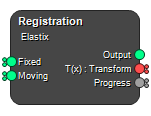
Uses elastix to register images using specified parameters. It requires at least one fixed and one moving image as input, and will output the moving image registered and resampled to the fixed image coordinate system, as well as the registration transform and the progress.
The default registration method is rigid multimodal registration using mutual information. The parameters are saved with the Registration (Elastix) node in the workflow (.ice-file). Parameters can also be imported from a .txt file from within the Parameter editor.
For more information about elastix, visit their homepage or look at Image registration for a brief overview.
Inputs
Fixed
Fixed Image.
Type: Image, List, Required, Single
Moving
Moving Image.
Type: Image, List, Optional, Single
Outputs
Output
Moving image registered and resampled to the fixed image coordinate system.
Type: Image
T(x)
The final transformation found during the registration.
Type: Struct
Progress
Progress metrics, such as Time, Metric value etc.
Type: List of Lists
Settings
Inputs
Fixed Mask Boolean
Use a fixed mask to restrict the registration optimizer to a specific region in the fixed image.
Moving Mask Boolean
Use a moving mask to restrict the registration optimizer to a specific region in the moving image.
Landmarks Boolean
Use fixed and moving landmarks.
Initial Transform Boolean
Use an initial transform.
Auxiliary Image Boolean
Use an auxiliary image to guide the registration. It can describe e.g. the rigidity of the moving image. The use of the auxiliary image is defined in the Elastix Parameters by using the input name, e.g. ‘AUX0’.
Num Aux Images Integer
Set the number of auxiliary images to be used in the registration.
Outputs
Image Boolean
Define if the node will return an image output.
Progress Boolean
Define if the node will return registration progress information.
Configure Registration
2D/2D Reg Boolean
Use this option to register 2D images.
Multi-Metric Reg Boolean
Use this option to register a set of fixed and moving images simultaneously using different metrics simultaneously. A metric needs to be specified for each pair of fixed and moving images.
Number Of Metrics Integer
Set the number of metrics to be used in the registration. Each metric requires one pair of images.
Groupwise Reg Boolean
Use this option to register a time series simultaneously to all 3D volumes in the moving input. This incorporates all image information in registration process and eliminates bias towards a chosen reference frame.
Parameter Source
Source Selection
How to set the registration parameters. Settings lets you define the parameters directly in the node settings. Load Parameter File lets you import a parameter file from disk. Parameters Editor lets you open an editor where you can define the parameters using elastix syntax. From Input lets you connect a Structure containing elastix parameters.
Values: Settings, Load Parameter File, Parameters Editor, From Input
Paramter File Filepath
Specify the filepath to the paramater file.
Templates Selection
Choose a template for the registration parameters. The default parameters for each template can be changed in the settings.
Values: Affine (Affine Matrix), Affine (Rot+Shear+Scale+Trans), Non-Rigid, Rigid Time Series, Rigid
Editor Elastix Parameters
Open the editor. You can access it by double clicking the node as well.
Components
Transform Selection
Choose which transform to use.
Values: Translation, Rigid, Similarity, Affine, Affine (R+H+S+T), BSplines
Metric Selection
Choose which metric to use.
Values: Mean Squares Difference, Normalized Correlation Coefficient, Mutual Information, Normalized Mutual Information, Kappa Statistics
Transform Settings
BSplines Grid Spacing [mm] Numbers
Set the resolution of the Bsplines grid in [mm].
Metric Settings
Number of Bins Integers
Set the number of bins used by the metric. Be mindful of intensity outliers in the input image, e.g. a metallic implant in a CT image which has significantly higher intensity than the tissue. Such images can be clipped before registering to improve the registration quality.
Bending Penalty Boolean
Use bending energy penalty. See elastix documentation for further information.
Penalty Weight Numbers
Set the relative weights of the metrics.
Sampler Settings
Number of Samples Integers
Set the number of samples to calculate the metric for.
Number of Sampling Attempts Integers
A certain fraction of valid samples (i.e. samples that are within the moving image buffer) are required to give a valid result. If a valid results is not obtained, the sampler will try again for the number of times specified.
Fraction of Valid Samples Numbers
Specify the number of valid samples (i.e. samples that are within the moving image buffer) required for a valid result.
Pyramid Settings
Pyramid Steps Integer
Set the number of downsampling steps to use in the registration.
Fixed Pyramid Scaling Integers
Set the downsampling divisor for each pyramid step, specified as a Numeric Array of integers.
Moving Pyramid Scaling Integers
Set the downsampling divisor for each pyramid step, specified as a Numeric Array of integers.
Fixed Sampling Selection
Set the sampling strategy for the fixed image pyramid.
Values: Smoothing and Downsampling, Smoothing, Downsampling
Moving Sampling Selection
Set the sampling strategy for the moving image pyramid.
Values: Smoothing and Downsampling, Smoothing, Downsampling
General Settings
Initial Alignment Boolean
Use initial alignment as a starting point for the registration process.
Number of Iterations Integers
Set the number of iterations for each step in the image pyramid.
Extrapolation Voxel Value Float
Set the voxel value that should be applied to voxels outside of the moving image if those voxels are moved into the fixed frame of referece.
Resampling Order Selection
Set the order of the final resampling.
Values: Nearest Neighbour, Linear, BSpline Order 2, BSpline Order 3
See also
References
- Klein, M. Staring, K. Murphy, M.A. Viergever, J.P.W. Pluim, “elastix: a toolbox for intensity based medical image registration”, IEEE Transactions on Medical Imaging, vol. 29, no. 1, pp. 196 - 205, January 2010.
- D.P. Shamonin, E.E. Bron, B.P.F. Lelieveldt, M. Smits, S. Klein and M. Staring, “Fast Parallel Image Registration on CPU and GPU for Diagnostic Classification of Alzheimer’s Disease”, Frontiers in Neuroinformatics, vol. 7, no. 50, pp. 1-15, January 2014.
Keywords: rigid, affine, transform
Copyright © 2025, Hero Imaging AB
