Normalize
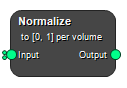
Linearly normalizes input image(s) to a specified intensity range, i.e.
\[
\begin{equation}
I_{new} = (I-\text{Min})\frac{\text{Max}_{new}-\text{Min}_{new}}{\text{Max}-\text{Min}}+\text{Min}_{new}
\label{eq:sample}
\end{equation}
\]
The \(\text{Min}\) and \(\text{Max}\) values can be taken from the entire ND-image, the 3D-volume or on a slice-by-slice basis.
Inputs
Input
Input image(s).
Type: Image, List, Required, Single
Outputs
Output
Output image(s).
Type: Image, List
Settings
Normalize Selection
Set how to perform the normalization - Per Slice normalizes each slice separately, Per Volume normalizes each 3D-volume separatly and Entire Image normalizes the entire ND-image.
Values: Per Slice, Per Volume, Entire Image
Min Float
New minimum value.
Max Float
New maximum value.
See also
Keywords:
Copyright © 2023, Hero Imaging AB
