Stack
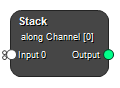
Stack Images or Masks along a specific spatial dimension or channel. All inputs must share the same shape along all dimensions except the stacking dimension.
Inputs
Input 0
Connected inputs.
Type: Mask, Image, List, Required, Single
Outputs
Output
Resulting stacked input.
Type: Mask, Image, List
Settings
Stack along Selection
Select along which dimension to stack the input.
Values: i, j, k, Channel
Channel Number Integer
Select which channel to stack the input.
List Handling Selection
Define if multiple lists should be stacked to one output, or if list element should be broadcasted. Example: Input 0 is an image, Input 1 is a list of 3 images. If “Stack” is selected, the node will stack all four images to one output image. If “Broadcast” is selected, the node will return a list of 3 elements where element 0 is Input 0 stacked with element 0 of Input 1, element 1 is Input 0 stacked with element 1 of Input 1, and element 2 is Input 0 stacked with element 2 of Input 1.
Values: Stack, Broadcast
See also
Keywords:
Copyright © 2025, Hero Imaging AB
