Get Volumes
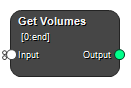
Get a range of 3D volumes from an input image or mask. The start and stop volumes can be defined by channel, using a 0-based slice index.
The zero-based slice index can be positive or negative integers, or the keyword end.
Example 1: Get the first 4 volumes from channel 0 from an 4D input.
Channel 0: Start index: 0, Stop index: 3.
Example 2: Get the first 4 volumes from channel 0 and the second volume from channel 1, from a 5D input.
Channel 0: Start index: 0, Stop index: 3.
Channel 1: Start index: 1, Stop index: 1.
Inputs
Input
Input image or mask.
Type: Mask, Image, List, Required, Single
Outputs
Output
Resulting output.
Type: Mask, Image, List
Settings
Channel 0
Start Text
First volume index.
Stop Text
Last volume index.
Squeeze If Singleton Boolean
Squeeze channel if singleton. A singleton channel is a channel with only 1 element. If this option is set to true, singleton dimensions will be removed in the output.
Configure
Add Channel Button
Add selection for the next channel.
Remove Channel Button
Remove selection for the last channel.
See also
Keywords: Frames, “Get Frames”
Copyright © 2023, Hero Imaging AB
