Permute Channels
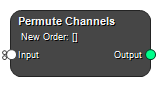
Permute the channels to a new order. This operation permutes the input image or mask channels as well as metadata and channel descriptions accordingly.
Example: An input has channel shape [3, 2]. To switch the order of the channels, set New Channel Order to [1, 0]. The output will have channel shape [2, 3]
Inputs
Input
Input Image or Mask.
Type: Mask, Image, List, Required, Single
Outputs
Output
Result
Type: Image
Settings
New Order Integers
Define the new order of the channels by their existing index. To reverse the order of an input with 3 channels, set New Channel Order to [2, 1, 0].
See also
Keywords:
Copyright © 2023, Hero Imaging AB
