Get Subtable
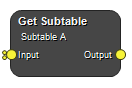
Extract rows and columns from a Table.
Inputs
Input
Input Table.
Type: Table, List, Required, Single
Outputs
Output
Resulting Table.
Type: Table, List
Settings
Select Rows
Select By Selection
Method of selection. Range lets you specify the start and stop rows to include. Index specifies the selected rows via a numeric array, i.e. to get the first and third row, input [0,2]. Bit Mask selects the rows using True/False notation, i.e. if you want the first and third row in a Table, input [1,0,1,0,0].
Values: Range, Index, Bit Mask
Start Index Text
If Range is selected, this specifies the first selected row.
Stop Index Text
If Range is selected, this specifies the last selected row.
Indices Integers
If Index is selected, input selected row indeces here as a numeric array of integers.
Bit Mask Bits
If Bit Mask is selected, input the selected rows via a boolean array.
Select Columns
Select By Selection
Method of selection. Range lets you specify the start and stop columns to include. Index specifies the selected columns via a numeric array, i.e. to get the first and third columns, input [0,2]. Bit Mask selects the columns using True/False notation, i.e. if you want the first and third columns in a Table, input [1,0,1,0,0]. Names lets you specify the names of the columns to get using a comma separated string. If the column name has a comma in it, use the escape character, i.e. '\,'.
Values: Range, Index, Bit Mask, Names
Column Names Text
Comma separated string with column names.
Start Index Text
If Range is selected, this specifies the first selected column.
Stop Index Text
If Range is selected, this specifies the last selected column.
Indices Integers
If Index is selected, input selected column indeces here as a numeric array of integers.
Bit Mask Bits
If Bit Mask is selected, input the selected columns via a boolean array.
See also
Keywords:
Copyright © 2023, Hero Imaging AB
