Create Complex
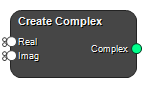
Create complex number from real and imaginary part
Inputs
Real
Missing description.
Type: Column, Image, Numeric Array, List, Required, Single
Imag
Missing description.
Type: Column, Image, Numeric Array, List, Required, Single
Outputs
Complex
Missing description.
Type: Image
Settings
Image Settings
Metadata Source Selection
Select the source for the output metadata. This is only applicable if the output is an image.
Values: Real, Imag
Column Settings
Column Name Text
Set new column name.
Broadcast Settings
Broadcasting Selection
Select how to align the input data for broadcasting. Only applicable for Image and Numeric Array.
Values: Align Leading Dimensions, Align Trailing Dimensions
See also
Keywords:
Copyright © 2023, Hero Imaging AB
