Export to CSV
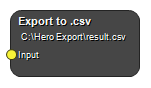
Export input table to .csv file.
Inputs
Input
Input table.
Type: Table, Required, Single
Settings
Folder Path
Output folder. The path can be both absolute and relative.
Filename Text
Output filename.
Separator Text
Column separator. Comma is default.
Write Mode Selection
The Write Mode setting offers three options to manage how data is written to the output csv file:
New File: Creates a new csv file. If a file with the same name already exists, it will be overwritten if the “Overwrite” setting is enabled, otherwise it will return an error.
Append Rows: The input table is appended as new rows in your existing csv file. If the file does not exist, it will be created.
Append Columns: The input table is appended as new columns in your existing csv file. If the file does not exist, it will be created.
Values: New File, Append Rows, Append Columns
See also
Keywords: csv, comma
Copyright © 2025, Hero Imaging AB
