Filter List
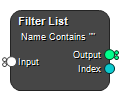
Filter an input List on a property value of each list element. For example, you can select all images with a certain name or metadata tag from a list.
Inputs
Input
Input List.
Type: List, List, Required, Single
Outputs
Output
Resulting List.
Type: List
Index
The indeces of the elements in the input List that fulfilled the filter condition.
Type: Numeric Array
Settings
Property Settings
Property Path Text
The path to the property you want to filter on. For example, to filter on the name of the image, set the Property Path to Name. To filter on the echo time in the third volume of an Image, set the Property Path to Metadata[2].EchoTime.
N.B. Filter List assumes that you want to filter a list, so the first index is omitted, i.e. don't write [:].Metadata[2].EchoTime.
Value Type Selection
The type of the property you want to match on.
Values: Text, Numeric, Boolean
Match Settings
Matching Text Text
Matching text.
Matching Number Float
Matching numerical value.
Boolean Boolean
Matching boolean.
Case Sensitive Boolean
Case senitive text matching.
Text Condition Selection
Condition for text matching. For example: to select all MR images from a list of images with mixed modalitites, set the Text condition to be Equal, and the Matching Text to be MR, and set the Property Path to the property containing the modality information.
Values: Contains, Equals, Regex
Numeric Condition Selection
Condition for numerical matching. For example: to select all MR images with an echo time longer than 50 ms, set the numeric condition to be Greater, and the matching number to 50, and set the Property Path to the property containing the echo time information.
Values: Equal, Greater Than, Greater or Equal, Less Than, Less or Equal, Not Equal
Value Settings
Multiple Value Condition Selection
Return a match if any value or all values in an array matches the numeric or logical condition. For example, if the property is a numeric array such as Position, the Matching Number is 50, and the Numeric Condition is Equals; Any will return a match if any number in the position array is 50. If you select All, every number in Position must be 50 to return a match.
Values: Any, All
Action Settings
Action Selection
Keep or discard matches.
Values: Keep, Discard
See also
Keywords:
Copyright © 2025, Hero Imaging AB
