Pad/Crop
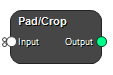
Pad or crop an input image or mask.
Example 1 Pad the input with 20 voxels in the positive and negative i and j directions:
Method: Add/Subtract, Pad/Crop i: [20, 20], Pad/Crop j: [20, 20], Pad/Crop k: [0, 0]
Example 2 Pad positive and i direction with 20 voxels and crop the negative i direction with 20 voxels:
Method: Add/Subtract, Pad/Crop i: [-20, 20], Pad/Crop j: [0, 0], Pad/Crop k: [0, 0]
Example 3 Set the new size to [192, 192, 192]:
Method: New Size, New Size: [192, 192, 192]
Inputs
Input
Input Mask or Image.
Type: Mask, Image, List, Required, Single
Outputs
Output
Input Mask or Image.
Type: Mask, Image, List
Settings
Output Size
Method Selection
Select method for defining output size.
Values: Add/Subtract, New Size
Pad/Crop i Integers
Pad or crop in the i direction.
Pad/Crop j Integers
Pad or crop in the j direction.
Pad/Crop k Integers
Pad or crop in the k direction.
New Size 3D Vector
Set output size. The result will be symmetrically padded or cropped in each dimension.
Pad Method
Pad Method Selection
Select the padding method.
Constant inserts the specified Pad Value into added voxels.
Mirror mirrors the padded dimension so the output is [..., end-2, end-1, end, end-1, end-2, ...].
Repeat repeats the padded dimension so the output is [..., end-2, end-1, end, end, end, ...].
Values: Constant, Mirror, Repeat
Pad Value Float
Set the value of the padded voxels.
See also
Keywords:
Copyright © 2025, Hero Imaging AB
