Mask to Image
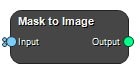
Convert Mask(s) to an Image(s) by setting the positions corresponding to true and false values to specified values.
Inputs
Input
Input Mask(s).
Type: Mask, List, Required, Single
Outputs
Output
Output Image(s).
Type: Image, List
Settings
True Value Array
Set true values in the mask to this value in the image.
False Value Array
Set false values in the mask to this value in the image.
Data Type Selection
Set data type for the output image.
Values: Integer32, Integer64, Float32, Float64, Complex64, Complex128
See also
Keywords:
Copyright © 2023, Hero Imaging AB
