Split
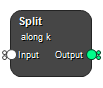
Split an Image or Mask along a specific spatial dimension or channel into blocks of a predefined size, and return result as a list.
Example 1 Return all slices of an image in a list:
Split Along: k, Block Size: 1
Example 2 Split 4D mask with 60 volumes into 12 images with 5 volumes each:
Split Along: Channel, Channel: 0, Block Size: 5
Inputs
Input
Input image or mask
Type: Image, Mask, List, Required, Single
Outputs
Output
Resulting list of subvolumes.
Type: Image, Mask, List Of Lists, List
Settings
Configure
Split Along Selection
Define the dimension where the input is split.
Values: i, j, k, Channels
Spliting
Channel Integer
Set the channel number.
Block Size Integer
Set the block size.
See also
Keywords:
Copyright © 2023, Hero Imaging AB
