Visualize
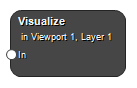
Send images and masks to the visualizer with custom visualization settings.
Inputs
In
Input image or mask to visualize.
Type: Image, Mask, Required, Single
Settings
Viewport Integer
Index of the viewport to visualize in.
Layer Integer
Layer to visualize in.
Lock Viewport Boolean
Lock selected viewport with other viewports to sync geometry.
Full Range Window Boolean
Use full range windowing for visualization.
Window Min Float
If not using full windowing, set the minimum windowing level.
Window Max Float
If not using full windowing, set the maximum windowing level.
Opacity Float
Set the opacity of the visualized item.
Slice Integer
Set default slice to visualize.
Frame Integer
Set default frame to visualize.
Orientation Selection
Set the viewing orientation of the visualized item. Select beteen Axial (AX), sagittal (SE), coronal (CO) or 3D.
Values: AX, SE, CO, 3D
Colormap Colormap
Set the colormap to use for visualization
Interpolation Selection
Select the interpolation method used for the visualized item.
Values: Cubic, Linear, Nearest
See also
Keywords:
Copyright © 2023, Hero Imaging AB
