Rename
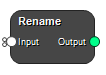
Rename input data. You can supply a new name, or add a prefix and/or suffix to existing name. You can add a counter to the name with the {n} syntax , which is useful if you want to rename a list of inputs.
Example: “New Name {n}” will give the first new name as “New Name 1” if the counter starts at 1.
Inputs
Input
Input.
Type: Image List, Mask List, Contour List, Table List, Column List, Required, Single
Outputs
Output
Output.
Type: Image
Settings
Method Selection
Select renaming method: new name or add prefix/suffix to existing name.
Values: Rename, Prefix/Suffix
Prefix Text
Prefix.
Suffix Text
Suffix.
Separator Text
Separator between the original name and the prefix/suffix.
New Name Text
Set new name.
Counter {n} Starts At: Integer
Counter starting value.
See also
Keywords:
Copyright © 2023, Hero Imaging AB
