Clip
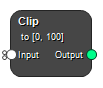
The input value range is limited between a specified minimum and maximum value as defined in the settings. The limits can be set explicitly, or as percentiles of the input. Any values outside of this range will be set to the closest limit.
Inputs
Input
Input
Type: Column, Image, Mask, Required, Single
Outputs
Output
Output image
Type: Image
Settings
Clip
Min Value Float
Minimum value in the output.
Max Value Float
Maximum value in the output.
Min Percentile [%] Float
Minimum value in the output is set as a percentile of the input.
Max Percentile [%] Float
Maximum value in the output is set as a percentile of the input.
Configure
Set NaN Float
Assign NaN values to this number.
Bounds definition Selection
Choose whether to set the minimum and maximum values explicitly or as percentiles of the input.
Values: Explicit, Percentiles
Return Bounds Boolean
Return the min and max values of the output. This can be useful when percentiles have been used to define the bounds.
Column Settings
Column Name Text
Set output column name.
See also
Keywords: truncate, clamp
Copyright © 2023, Hero Imaging AB
