Import DL model
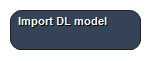
Import trained deep learning models from standalone (.pb, .onnx) formats.
After a model has been succesfully imported, double-clicking the node opens the model editor, which allows for detailed customization of the node.
Settings
Model Path Filepath
Select the path to the trained model. Supported formats are frozen graphs (.pb) and .onnx.
Propagate input geometry Boolean
If set to true, the geometry of the output images will be defined from the first input image. Otherwise, default values will be used.
Propagate input metadata Boolean
If set to true, the metadata of the output images will be defined from the first input image. Otherwise, default values will be used.
See also
Keywords: Deep Learning, DL, Machine Learning, ML, AI
Copyright © 2025, Hero Imaging AB
