Edit Property
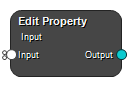
Modify a property of an input. Only Text, Numeric arrays, and Boolean arrays are editable. The Edit Property node enables users to set the property as a setting within the node, while the Set Property node accepts the property value as an input. The Edit Property node cannot alter the property type, but the Set Property node is able to do so.
Inputs
Input
Input of any type.
Type: Any, Required, Single
Outputs
Output
Output of the same type as the input.
Type: Numeric Array
Settings
Value Text
Set the new property value.
Property Text
Property path. For example, if the input is a single Image the path to the Sex property is Subject.Sex. The paths can be found in the Properties viewer by right-clicking on the property and choosing Copy Property Path.
See also
Keywords:
Copyright © 2025, Hero Imaging AB
