Export DICOM
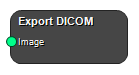
Convert and save connected images to DICOM files on disk. DICOM is a standardized image format for storing and sending medical images from many different modalities. With each image comes extensive metadata information regaring e.g. imaging modality, imaging settings, scan time and date, patient information etc. Many metadata tags are specific to one modality, which makes a function that fully adheres to the DICOM standard difficult to implement. This is important if images are imported in other software such as dose planning programs or sent to a DICOM node or PACS for storage.
For this reason, Hero currently supports three DICOM image export modalities; CT, MRI, and RTDOSE.
Quantization errors in DICOM
DICOM can only save pixel data in integer values between 0 and 65,535. To represent decimal values, a linear transformation is applied to the pixel data. The slope and intercept of this transformation is calculated so that the range of integer values in the dicom image covers the dynamic range of the values being stored. For large pixel ranges this method will lead to quantization error. To minimize the ammount of quantization, make sure you limit the range of values in the images. Voxels with extreme values outside the window of interest will lead to a large quantization error. This is illustrated in the figure below.
The figure shows two image histograms after a linear transformation. The images are identical, except for a few outlier voxel values of 100 in the right image. In this toy example, there are 50 gray levels available. If the span of intensities is [0 - 15], the quantization error is quite small. However, if the span is [0 - 100], the quantization error is much larger.
Inputs
Image
Input Image.
Type: Image, Required, Single
Settings
Modality Selection
Modality selection.
Values: CT, MR, RTDOSE
Force Integer Values Boolean
If enabled, the node will attempt to store voxel values as integers. Note that this setting will be ignored if the modality is set to RTDOSE. The slope will always be 1, and the intercept will be adjusted accordingly. The voxel values will be rounded to the nearest integer. If the range of values in the image exceeds 65535, values outside of this range will be clipped to 65535.
Please use caution when enabling this feature as it can greatly alter your data. It is only recommended to do so if you have a full understanding of its effects.
Out Path Path
Path to the folder where the exported images should be saved.
See also
Keywords:
Copyright © 2025, Hero Imaging AB
