Inject Text
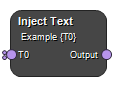
This node injects specified input text values into a target text at designated placeholder locations. Placeholders in the target text follow a specific format (e.g., {T0}, {T1}, etc.), with each corresponding to a unique input text value. This allows for dynamic text composition where specified portions of the text can be replaced based on external input.
Placeholder Format
- Syntax:
{T<number>} - Example:
{T0},{T1},{T2}, etc.
Each placeholder is uniquely identified by a numeric suffix, allowing for multiple injections within a single target text.
Handling Backslashes
Backslashes (\) are not treated as escape characters in the context of placeholders. Instead, they are preserved as part of the text. If a placeholder follows a backslash (e.g., \{T0}), the backslash remains in the output, and the placeholder is replaced normally.
Example:
- Input:
"Hello \{T0}!"(withT0 = "World") - Output:
"Hello \World!"
Escape Patterns
The node supports various brace patterns to handle literal placeholders or specific wrapping needs:
Single Braces (
{T0}):- Replaced with the corresponding input text.
- Example:
"Hello, {T0}"→"Hello, World"(ifT0 = "World").
Double Braces (
{{T0}}):- Preserves the placeholder as a literal, wrapped in single braces.
- Example:
"Hello, {{T0}}"→"Hello, {T0}".
Triple Braces (
{{{T0}}}):- Replaces the placeholder and wraps the value in single braces.
- Example:
"Hello, {{{T0}}}"→"Hello, {World}"(ifT0 = "World").
Quadruple Braces or Higher:
- For any odd number of braces, the placeholder is replaced, reducing by one level of braces.
- For any even number of braces, the placeholder is preserved as a literal with half the braces.
- Example:
"Hello, {{{{T0}}}}"→"Hello, {{World}}"(ifT0 = "World")"Hello, {{{{{T0}}}}}"→"Hello, {{{World}}}".
Usage Example
Target Text:
"Path: {T0}, Literal: {{T1}}, Triple: {{{T2}}}, Backslash: \{T3}"
Inputs:
T0="File"T1="Preserved"T2="Wrapped"T3="World"
Result:
"Path: File, Literal: {T1}, Triple: {Wrapped}, Backslash: \World"
Handling Literal Placeholders
Literal placeholders can be handled using the escape mechanisms described above. If a placeholder should remain in the target text without being replaced, ensure it is either:
Double Curly Braces:
- Example:
{{T0}}→{T0}
- Example:
Uneven Levels of Braces:
- Example: Triple braces replace, quadruple preserve, and so on.
Inputs
T0
Input Text(s) to be injected. Dynamic input, i.e. if T0 is connected and you connect a new input to Append, the newly connected input will be denoted T1.
Type: Text, List, Required, Single
Outputs
Output
Output Text(s).
Type: Text, List
Settings
Target Text Text
Target text. At the placeholder, denoted by {TO}, {T1} etc, the input Text will be injected. E.g. if the target text is ‘my name is {T0}’ and the input text in T0 is ‘anna’, the output will be ‘my name is anna’. NB: The variable name, e.g. T0, is case sensitive.
See also
Keywords:
Copyright © 2025, Hero Imaging AB
