Create Image
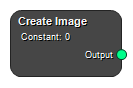
Create a Hero Image with a constan value, or from an input numeric array.
Outputs
Output
Output Image.
Type: Image
Settings
Configure
Method Selection
Select whether the output image should have a constant value or be derived from an input numeric array.
Values: Constant, From Array
Value Float
Constant value.
Shape Integers
Image shape.
DataType Selection
Image data type.
Values: Float64, Float32, Integer64, Integer32, Complex64x2, Complex32x2
Name Text
Image Name.
Value Unit Text
Voxel value unit.
Geometry Selection
Select whether the Image geometry is defined manually, or from an input referece image or mask.
Values: Manual, From Reference
Geometry
Position Numbers
Image Position.
Voxel Size Numbers
Image Voxel Size.
Orientation Rotation Axis Numbers
Image Orientation Rotation Axis. This is an axis of rotation, and does not have to be normalized.
Orientation Rotation Angle [Degrees] Float
Rotation angle in degrees.
See also
Keywords:
Copyright © 2025, Hero Imaging AB
