Deconvolution
Class: NodeImageProjectedLandweberDeconvolution
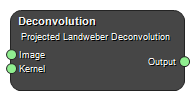
Deprecated!
Deconvolve an image using the Landweber deconvolution algorithm as defined in Bertero M and Boccacci P, “Introduction to Inverse Problems in Imaging”, 1998. The algorithm assumes that the input image has been formed by a linear shift-invariant system with a known kernel and is best suited for images that have zero-mean Gaussian white noise.
At each iteration, negative pixels in the intermediate result are projected (set) to zero. This is useful if the solution is assumed to always be non-negative, which is the case when dealing with images formed by counting photons, for example.
Inputs
Image
Input image.
Type: Image4DFloat, Required, Single
Kernel
Image to use as kernel.
Type: Image4DFloat, Required, Single
Outputs
Output
Resulting image.
Type: Image4DFloat
Settings
Boundary Condition Selection
Sets the method to use around the boundaries.
Values: ZeroPad, ZeroFluxNeumannPad, PeriodicPad
Output Region Mode Selection
Sets the output region mode.
Values: Same, Valid
Alpha Number
Relaxation factor.
Normalize Boolean
Normalize the output image by the sum of the kernel components.
Iterations Integer
Set the number of iterations.
References
Copyright © 2022, NONPI Medical AB
