Colormap
Class: NodeImageColorMap
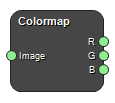
Apply a colormap to an image and split the result into R, G and B channels.
Example Workflows
Inputs
Image
Input image.
Type: Image4DFloat, Required, Single
Outputs
R
The red channel of the resulting image.
Type: Image4DFloat
G
The green channel of the resulting image.
Type: Image4DFloat
B
The blue channel of the resulting image.
Type: Image4DFloat
Settings
Colormap
Colormap Selection
Select the colormap of the image.
Values: BlackBody, Bone, Cividis, Cool, Copper, DivergingBlueRed, DivergingRedGreen, Dose, GE, Gray, InverseGray, Inferno, Jet, Magma, Moreland, Pink, Plasma, Sokoloff, Spring, Summer, Viridis, Winter
Clamping Boolean
If TRUE, values below the min value will be mapped to the lowest color value, and values above the max value will be mapped to the highest color value. If FALSE, values outside the range are mapped to black.
Window
Full Range Window Boolean
If selected, the image intensity min and max bounds will be the min and max of the image.
Window Min Number
Set the intensity min (applies only if the Full range window option is false).
Window Max Number
Set the intensity max (applies only if the Full range window option is false).
Output
Output Min Number
Set the intensity min (applies only if the Full range window option is false).
Output Max Number
Set the intensity max (applies only if the Full range window option is false).
See also
Keywords:
Copyright © 2022, NONPI Medical AB
