Projection
Class: NodeProjectionParallel
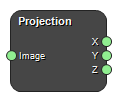
Orthogonally projects a slice stack into a single slice in the x, y and z-directions. The resulting images are the average, minimum or maximum of all voxel in the specified direction.
Example Workflows
Inputs
Image
An image.
Type: Image4DFloat, Required, Single
Outputs
X
A projected single slice in the YZ plane.
Type: Image4DFloat
Y
A projected single slice in the XZ plane.
Type: Image4DFloat
Z
A projected single slice in the XY plane.
Type: Image4DFloat
Settings
Data
Image Type Selection
The type of image to visualize.
Values: Mask, Image, Complex
Projection
Projection Method Selection
Specifies the projection method, either average, maximum or minimum intensity projection.
Values: Min, Max, Average
See also
Keywords:
Copyright © 2022, NONPI Medical AB
