Visualize
Class: NodeImageVisualize
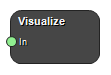
Send an image or a mask to the visualizer. This node allows you to automate the display of images from your workflow without any interactions.
Example Workflows
Inputs
In
Input image or mask.
Type: Image4DFloat, Required, Single
Settings
Image Type Selection
The type of image to visualize.
Values: Mask, Image
Viewport Integer
Set the target viewport number.
Layer Integer
Set the layer in which the image or mask will be displayed. The bottom layer is layer 1.
Lock Viewport Boolean
Set to TRUE if you want to lock the viewport coordinate system to other viewports.
Colormap ColorMap
Select the colormap of the image.
Full Range Window Boolean
If set to TRUE, the image intensity min and max bounds will be the min and max of the image.
Window Min Number
Set the min value of the window if the full range is set to FALSE.
Window Max Number
Set the max value of the window if the full range is set to FALSE.
Opacity Number
Set the global opacity of the image. This only affects images in layers 2 and above.
Slice Integer
Select the slice to display. A slice of 0 means the middle slice will be selected.
Frame Integer
Select the frame to display.
Orientation Selection
Select the projection of the image, which can be axial (AX), sagittal (SAG), coronal (COR) or a 3D rendering (XYZ).
Values: AX, SAG, COR, XYZ
Interpolation Selection
Set the image interpolation.
Values: Cubic, Linear, Nearest
See also
Keywords:
Copyright © 2022, NONPI Medical AB
