Apply Registration
Class: NodeRegistrationPreDefined
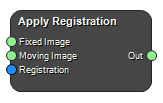
Applies the transform specified in a DICOM REG file. It can only be applied between the two Frame of reference UIDs specified in the file. It requires one fixed, one moving image and a Registration data type input, and will output the moving image registered and resampled to the fixed image coordinate system.
Inputs
Fixed Image
The fixed image.
Type: Image4DFloat, Required, Single
Moving Image
The moving image to be registered.
Type: Image4DFloat, Required, Single
Registration
The DICOM registration.
Type: RegistrationCollection, Required, Single
Outputs
Out
The registered image.
Type: Image4DFloat
Settings
Interpolator Selection
Specifies which interpolator should be used to resample the moving image.
Values: NearestNeighbour, Linear, BSpline, Gaussian, BlackmanWindowedSinc, CosineWindowedSinc, HammingWindowedSinc, LanczosWindowedSinc, WelchWindowedSinc
Matrix Type Selection
Specifies the matrix type of the registration to use, can be RIGID, RIGID_SCALE or AFFINE.
Values: RIGID, RIGID_SCALE, AFFINE
Matrix Type Code Selection
Selects which registration should be applied based on the DICOM-tag (0008,0104) CodeMeaning.
Values: ImageContentBased, Fiducial, Visual, AcquisitionEquipment, FrameOfReferenceIdentity, Unknown
Set new frame of reference Boolean
Changes the MICE specific Frame of reference tag of the input image to that of the reference image. This is the default setting and is recommended in most applications.
Default Voxel Value Number
Value assigned to extrapolated voxels.
See also
Keywords:
Copyright © 2022, NONPI Medical AB
