Create Stack
Class: NodeImageCreateStack
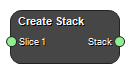
Stack multiple images in the slice direction.
Example Workflows
Inputs
Slice 1
The first image in the stack.
Type: Image4DFloat, Required, Single
Outputs
Stack
All images, stacked in the z direction.
Type: Image4DFloat
Settings
Data
Image Type Selection
The type of input image.
Values: Mask, Image, Complex
Input
Number of Images Integer
Specifies the number of input images to create stack from.
Slice Thickness
Slice Thickness Number
Specifies the thickness of the slices in the stack.
Use First Slice Thickness Boolean
If selected, slice thickness will be set to the thickness of the first slice (input Slice 1).
See also
Keywords:
Copyright © 2022, NONPI Medical AB
