Demons Registration
Class: NodeRegistrationDemons
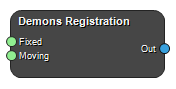
The classic demons algorithm will register two images by computing the displacement field which will map a moving image onto a fixed image. It is quite fast, but only works for mono-modal images. For details regarding the itkDemons filter, look at the sitk class and their use example. You can also review the paper by Pennec et al.
Example workflows
Inputs
Fixed
The fixed image.
Type: Image4DFloat, Required, Single
Moving
The image to be registered. Should have the same intensity distribution as the fixed, i.e. the same modality. If there are differences in intensity distribution, pre-processing by histogram matching can be helpful in some cases.
Type: Image4DFloat, Required, Single
Outputs
Out
The displacement field which aligns the moving image to the fixed.
Type: Image4DVector3
Settings
Intensity Difference Threshold Number
Set the threshold below which the absolute difference of intensity yields a match. When the intensities match between a moving and fixed image pixel, the update vector (for that iteration) will be the zero vector.
Maximum Error Number
Set the desired maximum error of the Guassian kernel approximate.
Maximum RMS Error Number
The Root Mean Square of the levelset upon termination.
Maximum Kernel Width Integer
Set the desired limits of the Gaussian kernel width.
Standard Deviation X Number
Set the Gaussian smoothing standard deviation in X-direction for the displacement field. The values are set with respect to pixel coordinates.
Standard Deviation Y Number
Set the Gaussian smoothing standard deviation in Y-direction for the displacement field. The values are set with respect to pixel coordinates.
Standard Deviation Z Number
Set the Gaussian smoothing standard deviation in Z-direction for the displacement field. The values are set with respect to pixel coordinates.
Update Field Standard Deviation X Number
Set the Gaussian smoothing standard deviation in X-direction for the update field. The values are set with respect to pixel coordinates.
Update Field Standard Deviation Y Number
Set the Gaussian smoothing standard deviation in Y-direction for the update field. The values are set with respect to pixel coordinates.
Update Field Standard Deviation Z Number
Set the Gaussian smoothing standard deviation in Z-direction for the update field. The values are set with respect to pixel coordinates.
Use Image Spacing Boolean
Set the value of UseImageSpacing to true or false respectfully.
Use Moving Image Gradient Boolean
Switch between using the fixed image and moving image gradient for computing the displacement field updates.
Smooth Displacement Field Boolean
Set whether the displacement field is smoothed (regularized). Smoothing the displacement yields a solution elastic in nature. If Smooth Displacement Field is on, then the displacement field is smoothed with a Gaussian whose standard deviations are specified with Standard Deviation X, Y, Z
Smooth Update Field Boolean
Set whether the update field is smoothed (regularized). Smoothing the update field yields a solution viscous in nature. If Smooth Update Field is on, then the update field is smoothed with a Gaussian whose standard deviations are specified with Update Field Standard Deviation X, Y, Z.
Number of Iterations Integer
Number of iterations run.
References
See also
Keywords: Deformable, non-rigid, mono-modal
Copyright © 2022, NONPI Medical AB
