Extract Frames
Class: NodeExtractFrames
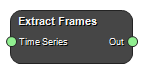
Extracts frames from a time series to create a shorter time series or a single time frame (3D image).
Example Workflows
Inputs
Time Series
An image with at least two frames.
Type: Image4DFloat, Required, Single
Outputs
Out
An image with the user defined frames remaining.
Type: Image4DFloat
Settings
Data
Image Type Selection
The type of image to visualize.
Values: Mask, Image, Complex
Extract Frames
Start Frame Integer
Selects the first time frame to be included in the output. Must be larger than zero and smaller than or equal to the end frame
End Frame Integer
Selects the final time frame to be included in the output. Must be larger or equal to the start frame. If its larger than the size of the time series, end frame will be set to the final frame of the input time series.
See also
Keywords:
Copyright © 2022, NONPI Medical AB
