Sharpen
Class: NodeImageUnsharpMask
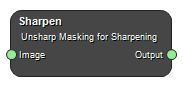
This filter subtracts a smoothed version of the input image from itself, which achieves the edge enhancing effect. The formula used is Sharpened = Original + [ abs(Original - Blurred) - Threshold] * Amount
Example workflows
Inputs
Image
The input image.
Type: Image4DFloat, Required, Single
Outputs
Output
The sharpened image.
Type: Image4DFloat
Settings
Amount Number
The weight of the subtracted smoothed image.
Radius Number
The radius affects the size of the edges to be enhanced.
Threshold Number
Controls the minimum brightness change that will be sharpened.
References
See also
Keywords:
Copyright © 2022, NONPI Medical AB
