Transform to Vector
Class: NodeDeformationAnalysis
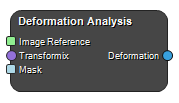
Takes a transformix parameter input and will output the movement in each pixel of the fixed image as a vector image. If an image reference is supplied, the movement will be evaluated at the voxel positions of the image reference. Note that this is much slower. This node is especially useful for analyzing deformations resulting from non-rigid image registrations. Input points are specified in the fixed image domain, since the transformation direction is from fixed to moving image.
Example workflows
Inputs
Image Reference
Optional input image. If supplied, the deformation will be evaluated at the voxel positions of the image reference.
Type: Image4DFloat, Optional, Single
Transformix
The transformix parameter input to be evaluated.
Type: TransformixParameter, Required, Single
Mask
Optional mask. Only voxel positions marked as true will be evaluated. Only applies if an optional image reference is supplied.
Type: Image4DBool, Optional, Single
Outputs
Deformation
The deformation field at the specified voxel positions.
Type: Image4DVector3
Settings
Ignore Existing Initial Transform Boolean
Ignores the initial transform specified in the parameters file.
References
See also
Keywords: registration, elastix
Copyright © 2022, NONPI Medical AB
