Elastix
Class: NodeElastixProcessor
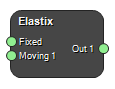
Uses elastix to register images using specified parameters. It requires at least one fixed and one moving image as input, and will output the moving image registered and resampled to the fixed image coordinate system.
The default registration method is rigid multimodal registration using mutual information. To change it, click the Edit Parameters button in the node settings panel. The parameters are saved with the Registration (Elastix) node in the workflow (.ice-file). Parameters can also be imported from a .txt file from within the Parameter editor.
For more information about elastix, visit their homepage at http://elastix.isi.uu.nl.
Example workflows
Inputs
Fixed
The fixed input image to register to.
Type: Image4DFloat, Required, Single
Moving 1
The moving input image that will be registered.
Type: Image4DFloat, Required, Single
Outputs
Out 1
The registered moving image.
Type: Image4DFloat
Settings
Input
Number of Moving Images Integer
Specifies the number of moving images to be registered to one or more fixed images.
Use Initial Transform Boolean
Input an initial transform (Transformix Parameter data type) that is applied to the moving image before registration starts.
Use Fixed Masks Boolean
Creates input(s) for fixed mask(s). If used, the sampler draws the required number of samples from within the valid region of the fixed image.
Use Moving Masks Boolean
Creates input(s) for moving mask(s). If used, the sampler will discard any samples drawn from outside the valid region of the moving image.
Use Multiple Fixed Images Boolean
Register all moving images to separate fixed images.
Number of Auxiliary Images Integer
Sets the number of auxiliary images. To use them enter the name of the auxiliary image into your parameters file.
Output
Multi Metric Boolean
Use this option to register a set of moving and fixed images using different metrics simultaneously. A metric need to be specified for each set of images.
Transformix Transforms Boolean
Creates an output for the Transformix Parameters of the resulting registration.
Output Affine Transforms Boolean
Creates an output for affine transforms. This is a Data data type output, which gives the augmented affine transformation matrix, as well as the Euler angles.
Time Series Registration
Fixed Image Type Selection
“TimeSeries” will register each time frame of the moving images to the corresponding frame of the fixed images, while "FixedFrame" will only register to the first frame of the fixed images.
Values: TimeSeries, FixedFrame
Frame to Register Integer
For registration type “TimeSeries” select the frame to register to. Starts with 1.
Parameters
Use Parameter File Text
Input the path of the parameter file to use.
Parameters Text
Parameters for the registration.
Processing
2D/2D Registration Boolean
If set the images will be treated as having two dimensions. This is uesful when trying to register single slice images.
Note: For this to work you need to change FixedImageDimension and MovingImageDimension to 2 in your parameters. Z position and rotation of all images will be discarded.
Single Thread Boolean
If selected only one instance of elastix will be used by this node.
References
1. S. Klein, M. Staring, K. Murphy, M.A. Viergever, J.P.W. Pluim, "elastix: a toolbox for intensity based medical image registration", IEEE Transactions on Medical Imaging, vol. 29, no. 1, pp. 196 - 205, January 2010.
2. D.P. Shamonin, E.E. Bron, B.P.F. Lelieveldt, M. Smits, S. Klein and M. Staring, "Fast Parallel Image Registration on CPU and GPU for Diagnostic Classification of Alzheimer’s Disease", Frontiers in Neuroinformatics, vol. 7, no. 50, pp. 1-15, January 2014.
See also
Keywords:
Copyright © 2022, NONPI Medical AB
