Deform
Class: NodeImageDeformVectorField
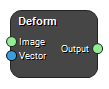
Deform an image using a supplied vector field. A vector field is an image with three components, which describes the displacement of each point in x, y and z directions. Each vector represent the distance between a geometric point in the input image and the corresponding point in the output image. The resulting image is created using inverse mapping; the pixels in the output image are mapped back onto the input image. This means a displacement of e.g. 10 mm in the x direction of the deformation vector field results in a shift of -10 mm of the output image for that position.
Like other medical images, vector fields have a resolution, orientation and a position in space. A vector field does NOT have to have the same matrix size, position, orientation or resolution as the input image, the positions of the vectors and image voxels are interpolated when the deformation occurs. Where the vector field is not defined, no deformation occurs. This is illustrated in the figures below.
The left figure shows a vector field, which displaces points diagonally with varying magnitude. The right figure shows the result of applying this deformation vector field on an image. The outline of the vector field is also shown. These images are the result of the first example workflow.
Example Workflows
Create and apply a deformation vector field
Advanced application of deformation vector field
Inputs
Image
An image.
Type: Image4DFloat, Required, Single
Vector
A vector field.
Type: Image4DVector3, Required, Single
Outputs
Output
An image with the same size as the input image.
Type: Image4DFloat
Settings
Interpolator Selection
Specifies which interpolation method should be used for the resampling. Default is BSpline interpolation.
Values: NearestNeighbour, Linear, BSpline, Gaussian, BlackmanWindowedSinc, CosineWindowedSinc, HammingWindowedSinc, LanczosWindowedSinc, WelchWindowedSinc
References
See also
Keywords:
Copyright © 2022, NONPI Medical AB
