Image Paste
Class: NodeImagePaste
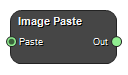
Paste multiple images into a single image. The output image covers the bounding box of all input images combined, with the resolution of the first input image. All images will be resampled to the output matrix space using linear interpolation.
Example Workflows
Inputs
Paste
At least two input images, to be pasted.
Type: Image4DFloat, Required, Multiple
Outputs
Out
An image covering the extent of all input images, with the resolution of the first connected input image.
Type: Image4DFloat
Settings
Data
Image Type Selection
The type of image to paste.
Values: Image, Complex
Paste
Use Overlap Average Boolean
In case of overlapping information in two or more image stacks, this option specifies if the information should be averaged instead of added.
Overlap Norm Threshold Number
This option specifies what should constitute information content in images. The maximum pixel value in an image series is 1 and the minimum is 0, and averaging overlapping information will only be performed over this threshold.
See also
Keywords:
Copyright © 2022, NONPI Medical AB
