Label Map To Mask
Class: NodeRegionShapeKeep
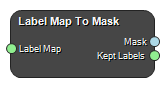
Converts a label map image (i.e. an image with different segmentations, each having a specific intensity) to a Mask by analyzing the shape of each label. A label map can be produced by Label Map (Regions) from a mask. 0 is considered as background.
Example workflows
Inputs
Label Map
The input label image, i.e. an image containing different regions with specific intensities.
Type: Image4DFloat, Required, Single
Outputs
Mask
The output mask created by keeping one or several specified label(s).
Type: Image4DBool
Kept Labels
A label map containing only the kept labels.
Type: Image4DFloat
Settings
Number of labels to keep Integer
How many labels to keep.
Sort By Selection
Sets the property to sort the labels by.
Values: Elongation, FeretDiameter, Flatness, NumberOfPixels, NumberOfPixelsOnBorder, Perimeter, PerimeterOnBorder, PerimeterOnBorderRatio, PhysicalSize, Roundness
Reverse Order Boolean
Reverse the sorting order.
References
See also
Keywords: regions, shape
Copyright © 2022, NONPI Medical AB
