Isosurface
Class: NodeImageIsoToStruct
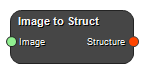
Transforms an image to a structure using an intensity value (iso-value) using the marching cubes algorithm. The contours are defined on the slice locations in the input image.
Example workflows
Inputs
Image
The input image from which to generate the structure.
Type: Image4DFloat, Required, Single
Outputs
Structure
The generated structure.
Type: RTStructCollection
Settings
Node
Frame Integer
Select in which frame from which to generate the isosurface (if input is 4D).
Segmentation
ISO Value Number
The iso (intensity) value which forms the surface of the structure.
Region Extraction Mode Selection
Specifies the mode that decides which regions to keep in the structure.
Values: AllRegions, LargestRegions, SpecificRegions
Regions to Keep Integer
The number of regions to keep if LargestRegions is chosen as mode. 1 keeps the largest region, 2 keeps the two largest, and so on.
Specific Regions Text
Spefifies the regions to keep if SpecificRegions is chosen as mode.
Structure
ROI Type Selection
Set the ROI Type.
Values: EXTERNAL, PTV, CTV, GTV, TREATED_VOLUME, IRRAD_VOLUME, BOLUS, AVOIDANCE, ORGAN, MARKER, REGISTRATION, ISOCENTER, CONTRAST_AGENT, CAVITY, BRACHY_CHANNEL, BRACHY_ACCESSORY, BRACHY_SRC_APP, BRACHY_CHNL_SHLD, SUPPORT, FIXATION, DOSE_REGION, CONTROL, NONE
ROI Name Text
Set the ROI Name.
See also
Keywords:
Copyright © 2022, NONPI Medical AB
