Generate Mask
Class: NodeMaskCustom
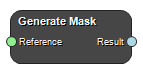
Generates an elliptical or box shaped mask of a specified size at a specified position in the image space defined by the reference image.
Example Workflows
Inputs
Reference
Image
Type: Image4DFloat, Required, Single
Outputs
Result
Binary mask with the same size as the input image.
Type: Image4DBool
Settings
Shape Selection
Select the shape of the mask.
Values: Ellipsoid, Box
Size X (mm) Number
The size of the mask in mm in the X direction.
Size Y (mm) Number
The size of the mask in mm in the Y direction.
Size Z (mm) Number
The size of the mask in mm in the Z direction.
Center X (mm) Number
The position of the mask in the X direction.
Center Y (mm) Number
The position of the mask in the Y direction.
Center Z (mm) Number
The position of the mask in the Z direction.
See also
Keywords: Create mask,
Copyright © 2022, NONPI Medical AB
