Adaptive Threshold
Class: NodeImageAdaptiveThreshold
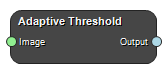
Threshold an image using adaptive thresholding. This node calculates a median or mean value in the neighbourhood of each voxel as defined by the kernel radius. The value is multiplied with a threshold criteria and compared with the value of the active voxel, if the voxel value is above or below (depending on polarity) the neighbourhood value of the resulting voxel will be set to TRUE.
Example Workflows
Inputs
Image
An image.
Type: Image4DFloat, Required, Single
Outputs
Output
A binary mask.
Type: Image4DBool
Settings
Kernel
Radius X Integer
Radius in the X-direction of the kernel in voxels.
Radius Y Integer
Radius in the Y-direction of the kernel in voxels.
Radius Z Integer
Radius in the Z-direction of the kernel in voxels.
Threshold
Value Type Selection
Sets the type of value to be calculated for the kernel.
Values: Mean, Median
Threshold Criteria Number
Sets the relative thershold between the mean/median value of the kernel and the active voxel for it to be set to true. If this value is set to 1.1 the voxel will be true if the voxel value is equal or higher/lower (depending on polarity) than 1.1 times the median/mean value of the kernel voxels.
Switch Polarity Boolean
If set to true the resulting voxel will be set to true if the voxel value is less or equal to (Criteria * median/mean) value.
See also
Keywords:
Copyright © 2022, NONPI Medical AB
