Resample
Class: NodeResampleImageFilter
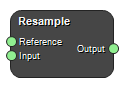
Resample the image data from an input image to the coordinates, resolution and orientation of a reference image. This will affect the pixel data of the input image.
Example Workflows
Inputs
Reference
The image frame of reference to be used.
Type: Image4DFloat, Required, Single
Input
An image.
Type: Image4DFloat, Required, Single
Outputs
Output
An image with the same position, voxel size and orientation as the reference, with the resampled pixel data from the input image.
Type: Image4DFloat
Settings
Interpolator Selection
Specifies which interpolation method should be used for the resampling. The default interpolator is the Linear interpolation.
Values: NearestNeighbour, Linear, BSpline, Gaussian, BlackmanWindowedSinc, CosineWindowedSinc, HammingWindowedSinc, LanczosWindowedSinc, WelchWindowedSinc
Set new frame of reference Boolean
Changes the MICE specific Frame of reference tag of the input image to that of the reference image. This is the default setting and is recommended in most applications.
Default Voxel Value Number
Value assigned to extrapolated voxels, i.e. voxels not present in the input image.
References
See also
Keywords:
Copyright © 2022, NONPI Medical AB
